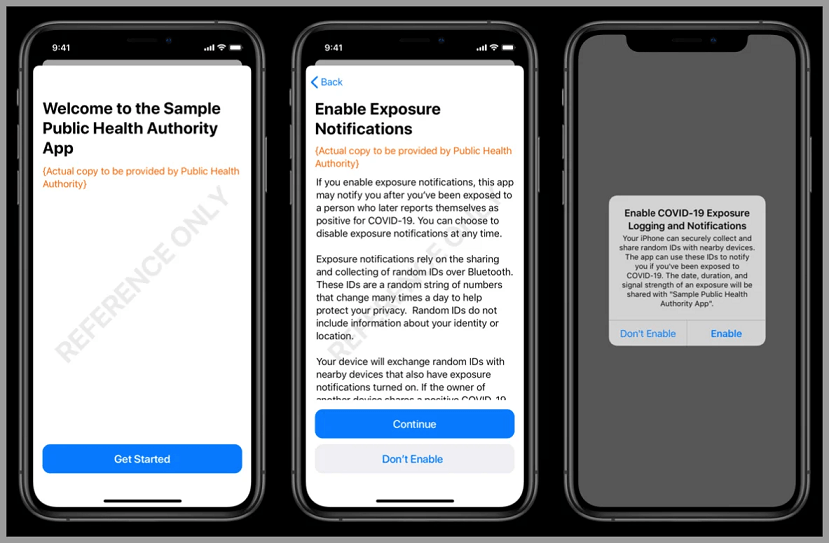Google is currently rolling out a Google Maps update that aims to make it easier for wheelchair users to obtain accessibility information regarding locations.
By enabling the Accessible Places feature of the app , users can benefit from increased visibility of businesses and places of interest on the map that are labeled as wheelchair accessible, including whether a location has accessible seating, restroom facilities or wheelchair – friendly parking.
Accessibility information was buried deeper in the Maps app for a while, but Google said it wanted to make it clearer to users that it was available:
People can now turn on an “Accessible Places” feature to have wheelchair accessibility information more prominently displayed in Google Maps. When Accessible Places is switched on, a wheelchair icon will indicate an accessible entrance and you’ll be able to see if a place has accessible seating, restrooms or parking. If it’s confirmed that a place does not have an accessible entrance, we’ll show that information on Maps as well.
Here’s how to enable the Accessible Places feature:
- Launch Google Maps on your iOS device.
- Tap your profile icon in the top-right corner.
- Tap Settings.
- Select Accessibility.
- Turn on Accessible Places.
Upon this, users should see a wheelchair icon next to any location with accessible facilities.
Google says it’s also carrying out an update enabling people using iOS devices to contribute accessibility information more easily. This guide has accessibility rating tips, in case users aren’t sure what counts as “available.”